Instructions and support
Instructions, support and advice for Celia’s private customers on listening to talking books and borrowing books.
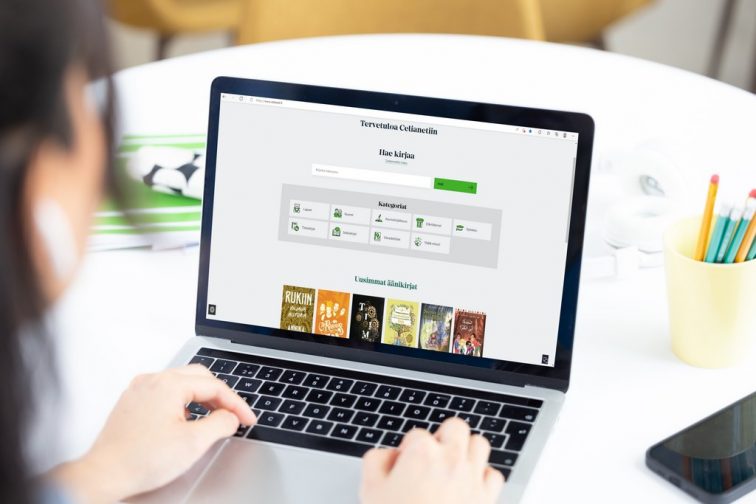
Accessibility Library Celia for private customers
All Celia services are offered to customers free of charge. Anyone who has difficulty reading print books is entitled to register as a customer.
You can register as a Celia customer at a library or educational institution. Once you are registered, you will be given a username and password and will be able to access Celia services. For more information, please visit Celia.fi.
Tip: Join Celia’s public online services support group (in Finnish) on Facebook, where you can find advice, support and tips to help you use Celia’s online services. Celia’s Kirjoja kaikille (Books for Everyone) group (in Finnish) on Facebook provides reading encouragement and tips on Celianet’s books.
Personal settings
- You can access your personal settings under your first name when logged in to Celianet.
- In your personal settings, you can change your borrowing settings, passwords and notification settings.
- Answers to other frequently asked questions can be found here.
Please also familiarise yourself with Accessibility Library Celia’s terms of use.
Forgotten username or password
- If you have forgotten your username or password, you can request new ones.
- Please note that, by default, Celianet and the Pratsam Reader app have different passwords. You can change passwords in your personal settings. We recommend using the same password for both services.
Updating your information and closing your customer account
- Please notify us of any changes to your contact information via your library, your educational institution or Celia’s customer service at palvelut@celia.fi. Please also notify us if you wish to close your Celia customer account.
- Customers borrowing CDs may have an audio player provided by the Finnish Federation of the Visually Impaired. Audio player servicing and returns: daisy@nakovammaistenliitto.fi, tel. 09 3960 4040.